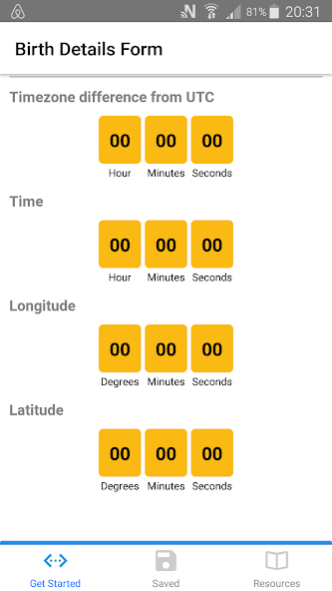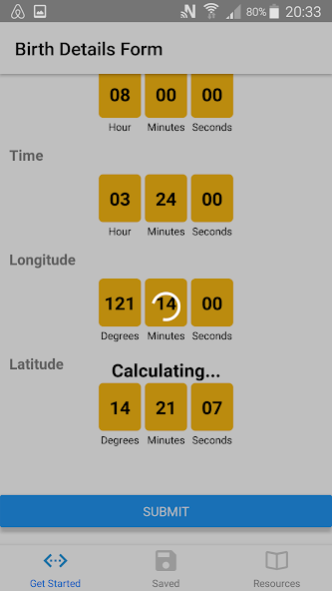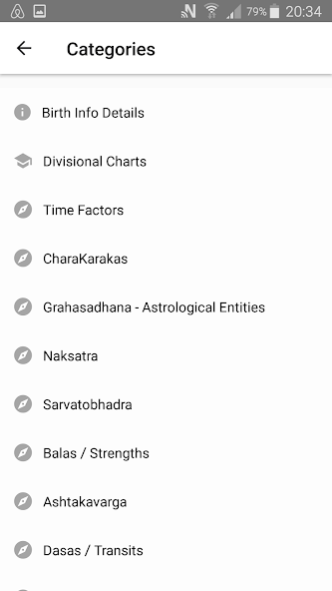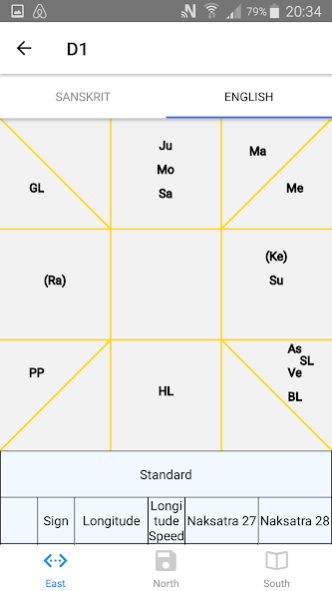Jyotish 5.0
Continue to app
Paid Version
Publisher Description
Vedic Astrology App
This app calculates and draws the positions of the planets, luminaries, and other astrological entities based on the inputted birth details.
This app utilizes the High Precision Swiss Ephemeris API to calculate and draw the different divisional charts used in Vedic Astrology (a.k.a. Jyotish) based upon the individual's input of birth date, birth time, and birth place.
The following divisional charts are included in the app:
1.) D1
2.) D1 - Arudha
3.) D1 - Upagrahas
4.) D1 - Varnada
5.) D2-H
6.) D2-K
7.) D2-G
8.) D3-P
9.) D3-S
10.) D3-J
11.) D4
12.) D4-V
13.) D7
14.) D9
15.) D10
16.) D12
17.) D16
18.) D20
19.) D24 - Para
20.) D27
21.) D30
22.) D30-S
23.) D40
24.) D45
25.) D60
The following Dasa System Calculation is included in this app:
1.) Vimsottari Dasa
2.) Naisargika Dasa
Chart Syles Available:
1.) East Indian (or Surya Chart)
2.) North Indian
3.) South Indian
Languages for Chart Labels and Dasa Labels:
1.) English
2.) Sanskrit
3.) Chinese
Additional Grahas
1.) Pranapada (PP)
2.) H0ra Lagna(HL)
3.) Bhava Lagna(BL)
4.) Sree Lagna (SL)
5.) Ghati Lagna (GL)
About Jyotish
Jyotish is a paid app for Android published in the System Maintenance list of apps, part of System Utilities.
The company that develops Jyotish is John Preston Cua. The latest version released by its developer is 5.0.
To install Jyotish on your Android device, just click the green Continue To App button above to start the installation process. The app is listed on our website since 2020-06-15 and was downloaded 21 times. We have already checked if the download link is safe, however for your own protection we recommend that you scan the downloaded app with your antivirus. Your antivirus may detect the Jyotish as malware as malware if the download link to nz.org.jp.Jyotish is broken.
How to install Jyotish on your Android device:
- Click on the Continue To App button on our website. This will redirect you to Google Play.
- Once the Jyotish is shown in the Google Play listing of your Android device, you can start its download and installation. Tap on the Install button located below the search bar and to the right of the app icon.
- A pop-up window with the permissions required by Jyotish will be shown. Click on Accept to continue the process.
- Jyotish will be downloaded onto your device, displaying a progress. Once the download completes, the installation will start and you'll get a notification after the installation is finished.